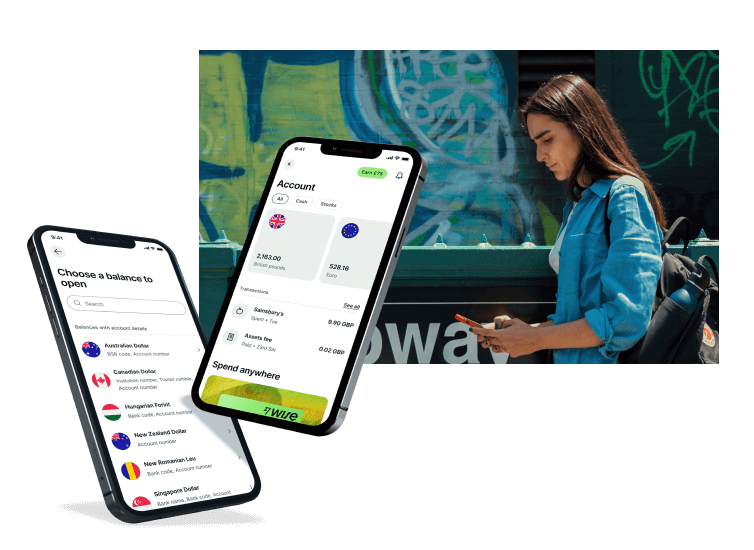How to Withdraw Money from Wise to Bank Account: A Full Guide [2023]
Wise accounts can be used to receive payments fee free in 10 currencies, and to hold any of over 50 supported currencies. If you’ve got a balance in your Wise account you might want to withdraw it to your regular bank account, or use your Wise card to make cash withdrawals from an ATM at home or abroad.
In this guide we’ll cover how to withdraw money from Wise to a bank, how to use your Wise card to make ATM withdrawals, and all you need to know about the fees and limits involved.
How to withdraw money from a Wise account
If someone has sent you a payment to your multi-currency Wise account, or if you’ve got a balance in your Wise account that you want to use, you can withdraw your money from Wise in AUD or the currency of your choice. You can withdraw money from Wise in two main ways:
- Send the money from a Wise balance to a bank account
- Get a Wise card and withdraw cash
We’ll cover both Wise withdrawal options in more detail below.
If someone is sending you a payment through Wise, it’s also good to know you can have the funds deposited to your regular bank account if you’d prefer. There’s no need to have a Wise multi-currency account to receive money through Wise at all if you don’t want to – we’ll also touch on how receiving money with Wise without a Wise account works, a little later. Here’s what we’ll focus on first – withdrawing from a Wise account balance:
Option 1: Withdraw money from Wise to a bank account
If you hold a Wise balance in any of the 50+ supported currencies, you can withdraw some or all of your money to a bank account. You’ll be able to either send funds without switching currencies, or convert a balance in your Wise account to the currency you need as part of the withdrawal.
Here’s how to withdraw money from Wise to a bank account easily in the Wise app:
- Log into the Wise app and select the balance you want to withdraw from
Simply tap the currency balance you want to withdraw from in the app’s home page, to see your balance in that currency, and your options.
- Select Send and enter or choose the bank account you want to withdraw to
You’ll be able to select a recipient account from those you’ve previously withdrawn or sent money to, or tap add a new recipient to enter a new bank account. You can save accounts under a nickname to make it easier to find them next time, too.
- Enter the amount you want to withdraw
Enter the value you want to withdraw, confirm the currency, and check any fees that apply to your withdrawal. You’ll also get a delivery estimate so you’ll know when to expect the money to arrive.
- Confirm the payment to transfer your balance to your bank account
Check everything over, confirm the payment using your 2 step authentication settings, and you’re good to go. You’ll be notified in the app when your transfer is being processed.
Withdraw money from Wise to a bank account – fees
If you’re withdrawing from Wise without any currency conversion – so from an AUD balance to an Australia based AUD account, for example – there’s just a small transfer fee to pay. Here are the Wise fees to withdraw AUD to a bank account in AUD, using a bank transfer, across a couple of payment values:
| Withdrawing AUD to an AUD account – withdrawal amount | Withdrawing AUD to an AUD account – Wise fee |
|---|---|
| 500 AUD | 0.57 AUD |
| 5,000 AUD | 0.57 AUD |
If the currencies are different – withdrawing from a Wise AUD balance to a EUR account, for example – you’ll see the exchange rate being used, the currency conversion fee and how much you’ll receive in your bank account once the withdrawal has been processed. Currency conversion uses the mid-market exchange rate and low fees from 0.41%. To illustrate, here are the Wise fees to withdraw AUD to a EUR bank account, using a bank transfer, across a couple of payment values:
| Withdrawing AUD to a EUR account – withdrawal amount | Withdrawing AUD to a EUR account – Wise fee |
| 500 AUD | 2.76 AUD |
| 5,000 AUD | 22.92 AUD |
Click here to read more about Wise fees.
Withdrawal limit
Wise has a withdrawal limit which varies based on how you want to send your AUD payment. The maximum payment amount can be as high as 1.8 million AUD, and you’ll always be shown the limits which apply when you’re setting up your withdrawal.
Option 2: Wise cash withdrawal at an ATM
So, can you withdraw cash from Wise? Wise account holders can also get a Wise international debit card and use it to make cash withdrawals at any of millions of ATMs around the world. All account holders can make some free withdrawals every month, in 170+ countries, with low fees once your free transactions are exhausted.
There’s a one time order fee of 10 AUD to pay when you get your first Wise card, with no monthly or annual fees after that. You’ll also get a digital card you can use instantly, and some free ATM withdrawals every month. More on the Wise ATM withdrawal fees and limits, next.
Let’s walk through how to order a Wise debit card step by step, so you’ll be ready to withdraw cash from your Wise account.
Here’s how to order and activate a Wise card:
- Log into the Wise app or head to the Wise desktop site
- Tap the Cards tab and order your Wise card – you’ll need to have a currency balance to place your order
- Confirm your personal details, and complete any required verification step
- Pay the one time order fee of 10 AUD
- Your Wise card will arrive in the post, and you’ll be able to use your Wise digital card instantly online, or to make mobile payments through a service like Apple Pay
- Once your physical Wise card arrives you can activate the contactless feature by making a chip and PIN payment or cash withdrawal
Once you have your physical Wise card you can make cash withdrawals at ATMs around the world. Simply insert your card and enter the Wise PIN which you can find in the Wise app easily – just like using any other ATM card.
Wise withdrawal fee
You can take out cash from an ATM for free twice a month, up to a total amount of 350 AUD. After that, there’s a fee of 1.50 AUD per transaction, plus 1.75% of the withdrawal amount.
If you’re withdrawing in a currency you don’t hold in your Wise account, your Wise card will convert funds from the currency balance that offers the lowest possible fees, with conversion costs from 0.41%.
Wise ATM withdrawal limit
Wise ATM limits for Wise cards linked to Australian Wise accounts are as follows:
- Single withdrawal limit: 1,750 AUD
- Daily withdrawal limit: 2,700 AUD
- Monthly withdrawal limit: 5,250 AUD
It’s helpful to know that the monthly limit of 5,250 AUD is the default limit, and can be adjusted to 7,000 AUD in the Wise app if you’d prefer. ATM operators might have their own limits which could be lower than the Wise limits imposed.
Click here to read more about Wise card
Receiving money from Wise
The options we’ve looked at so far cover how to withdraw money from a Wise account if you already hold a Wise balance. However, you don’t necessarily need a Wise account to receive money through Wise. If someone wants to send you a payment through Wise you can simply give them your regular bank details, and they can set up the transfer to be deposited right to your normal bank account. You won’t need to do anything to get your money, and the sender can set up a notification so you get an email when the payment has arrived in your bank account.
Conclusion: How to withdraw money from Wise
You can withdraw money from Wise if you hold a Wise balance in any of the 50+ supported currencies in the Wise multi-currency account. Withdraw from your Wise currency balance by sending the funds to your preferred bank account, or by getting a Wise debit card to make a cash withdrawal at home or abroad.
If you’ve not got a Wise account, you can still get paid through Wise to your regular bank account. Just give the person sending you money your normal bank details, and the payment can be deposited right into your account for convenience – with many payments arriving instantly. Use this guide to help you withdraw a Wise currency balance easily, or to get paid by someone else right to your bank account with a Wise low cost transfer. Easy.
FAQs about withdrawing money from Wise
How do I withdraw money from my Wise account?
Withdraw a Wise currency balance by sending it to your normal bank account, or by ordering a linked Wise debit card that allows you to make cash withdrawals all around the world. There’s a low fee to make a withdrawal from Wise to your bank account, and all Wise card holders can make up to 2 ATM withdrawals fee free every month, to a maximum of 350 AUD. Low ATM fees apply after that.
Can you withdraw money from Wise?
Yes. If you hold a Wise account balance you can withdraw it back to your regular bank account, or get a Wise debit card to withdraw your money from an ATM at home or abroad. There’s a low fee to withdraw funds from Wise to a bank, which varies depending on whether or not you need to convert currencies to complete your withdrawal. All Wise card holders can make some fee free ATM withdrawals every month, too.