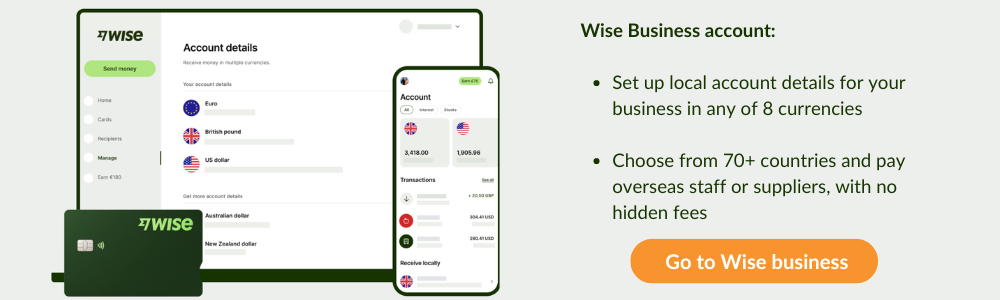Wise Business Account Requirements in Australia 2025
Wise Business offers Australian customers international account and card services which can make it simple and cheap to manage your business finances in multiple currencies. Accounts can hold 40+ currencies and offer linked debit and expense cards for your business spending and cash withdrawals. You can also get local and SWIFT account details for 8+ currencies to be paid by others, with ways to send money to 160+ countries quickly and cheaply.
Wise stands out as it uses the mid-market exchange rate for currency exchange when you send, spend or convert, with low, transparent service fees which can help you cut the costs of doing business. Let’s take a look at the Wise Business account requirements for Australian customers.
Wise Business account requirements
You can open a Wise Business account in Australia if you or your business fall into one of the following categories:
- Sole traders
- Freelancers
- Limited and public companies
- Partnerships
- Charities and trusts
Wise Business also has an acceptable use policy which sets out specific types of business and industry sectors which it can not support. This means you can’t usually use Wise if you’re working in a restricted or illegal trade, in financial services and in some other niches which are risky or highly regulated.
To open a Wise Business account in Australia you’ll usually be asked for some information and documents. You may be asked for the following information:
- Personal and contact details of the account representative
- Business name, registered address, company type and registration number
- Details about your business activities
- Name, date of birth, country of residence for all business stakeholders
You’ll also normally need to provide a photo ID and proof of address for the account representative.
How to open a Wise Business account
You can open a Wise Business account online or in the Wise app. The process is designed to be intuitive and easy to follow, and you can stop and save your progress if you need to, and return to your application later. You can also get in app support easily if you need guidance.
Here’s a step by step overview of how to open a Wise Business account:
- Download the Wise app, or open the Wise desktop site
- Register with your email address, or an Apple, Google or FaceBook account and confirm you want a business account
- Follow the prompts to enter your personal and business details
- Upload your personal ID and address documents, and the required business paperwork for verification
- Pay the one time account opening fee
- Once your account is verified, you can order a card, set up currency balances and start transacting
How can I verify my business?
You will need to provide a government issued photo ID document like a passport or a driving license for the account representative. You may also need to prove you’re authorised to act on behalf of the business if you’re not the owner.
You may then be prompted to upload some business documents. This process varies depending on the type of business entity you have and where it is registered, but you’ll be guided though what’s needed by on screen prompts.
Once you’ve uploaded the documents needed, and completed the Wise Business registration process, your account is sent for verification. The Wise service team will reach out if you are required to provide any further information or documents. Verification can take just a day or two, but depending on circumstances the process can take up to 10 days.
Wise Business account fees
Wise has a focus on transparency in pricing, and splits out the fees you pay for services so you can clearly check and compare. There’s a one time account opening fee to pay with no monthly costs, and Wise offers currency exchange which uses the mid-market exchange rate and a transparent conversion fee when you spend with a card, send a payment or convert within your account. This can keep costs down, and make it easier to manage your business finances.
Here are the Wise Business account fees to consider:
| Service | Wise Business fee |
| Open account | 22 AUD one time fee |
| Order a Wise debit or expense card | 6 AUD one time fee |
| ATM withdrawal |
|
| Spend with Wise debit or expense card |
|
| Send a payment overseas | From 0.4% |
| Convert currencies | From 0.4% |
| Get paid from abroad |
|
*Correct at time of research – 3rd December 2024
Is Wise a bank?
Wise is not a bank. Instead, Wise is regulated by the Australian Securities and Investments Commission (ASIC) and holds an Australian Financial Services Licence (AFSL).
Wise doesn’t offer quite the same range of services as you might get from a bank – and Wise doesn’t have a branch network either. Instead, as a fully digital provider you can manage your Wise account online and in the Wise app, including getting customer service and support through live chat and by phone.
Wise products do not include things like credit cards and loans, but you can get a powerful digital multi-currency account for your business, with a linked debit card and lots of smart international features. You can send money to 160+ countries, spend globally with your card, receive payments in AUD and foreign currencies with local and SWIFT account details, and view and manage your account with just your phone.
Is Wise Business safe?
Wise Business is safe to use. Wise comes with robust online security features built into the app, including manual and automated processes which run 24-7 to protect customers from fraud.
There’s 2 factor authentication, secure log on processes, ways to view and manage your account conveniently with your phone, and easy ways to freeze and unfreeze your physical or virtual payment card if you need to. Together these features offer peace of mind and practical support to keep your account secure.
Conclusion
Wise Business offers flexible low cost account and card services for freelancers, sole traders and registered business owners in Australia.
Wise has a focus on international features with low, transparent fees, which can make it a great pick for businesses with customers, suppliers, contractors or employees abroad. Pay and get paid in foreign currencies conveniently, spend and withdraw with Wise Business debit and expense cards, and manage everything from your phone at home and on the move.
Use this guide to decide if Wise Business might be a good fit for you, to bring down the costs of managing your money across currencies.
FAQ:
- Can you use Wise as a business account?
Wise offers Australian customers a business account product which is available for freelancers, sole traders and registered business owners. This offers all of the perks of the Wise personal account, as well as plenty of business friendly extras to save time and cut down admin.
- What’s the difference between Wise personal and Wise Business?
Both Wise personal and business accounts have lots of international features and can be used to hold 40+ currencies and send money to 160+ countries. Wise Business also offers business focused benefits like ways to issue debit and expense cards to employees, batch payment solutions, API access and more.
- What information is needed for a Wise Business account?
You’ll need to confirm your name and contact information, some information about your business including the registration number, address and sector, and some documents. While the documents needed do vary by business entity type, you’ll normally need ID and proof of address, and business registration documents.